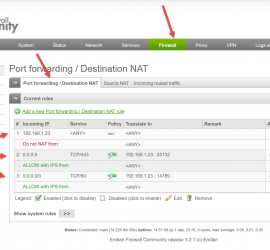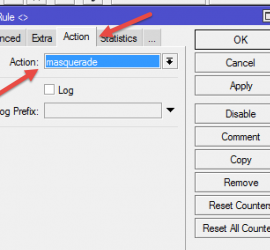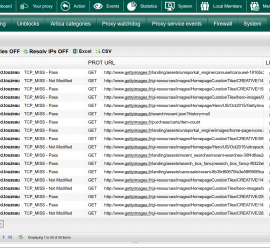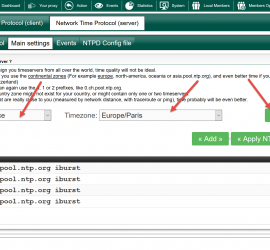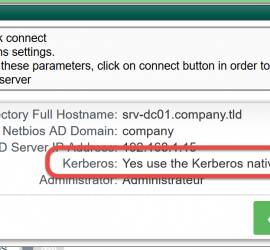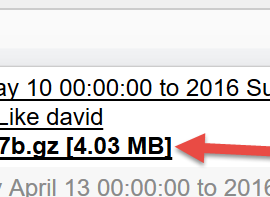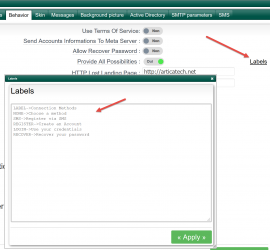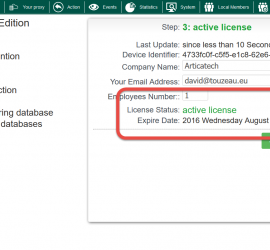Endian Firewall with Artica HTTP/HTTPS in NAT mode
This article show you how to use NAT rules with Endian Firewall. In order to work with SSL, create a certificate trough the certificates center On Artica, create 2 NAT ports on for HTTP and second for HTTPS On the HTTPS ensure your certificate is added in the port configuration. […]