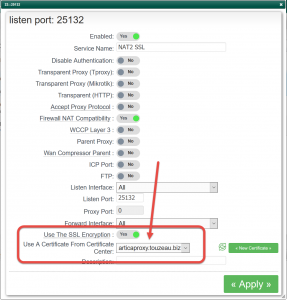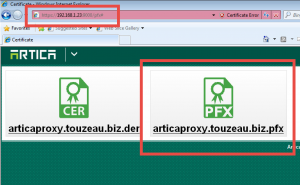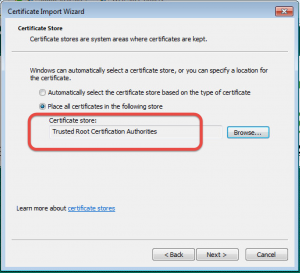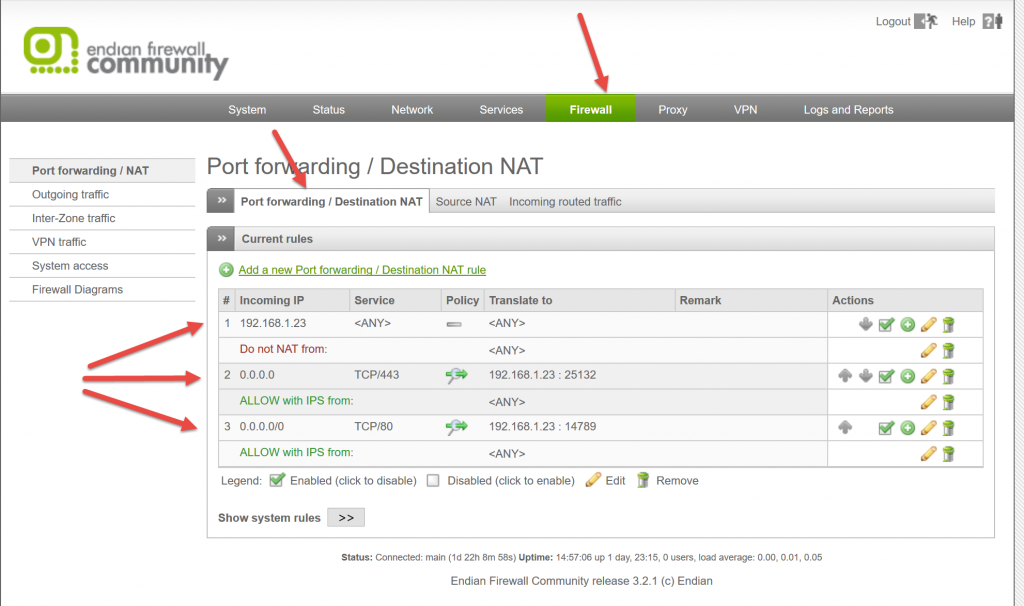This article show you how to use NAT rules with Endian Firewall.
- In order to work with SSL, create a certificate trough the certificates center
- On Artica, create 2 NAT ports on for HTTP and second for HTTPS
- On the HTTPS ensure your certificate is added in the port configuration.
Import Certificate
- On your Test computer open your browser an type the url https://ArticaServer:9000/pfx
- Download the pfx certificate and execute it to import it.
Ensure the certificate is saved in the Trusted Root Certification Authorities.
Endian Configuration.
- We assume that the proxy use the 192.168.1.23 address.
- Pay attention of looping rules, you have to not NAT which is came from the proxy.