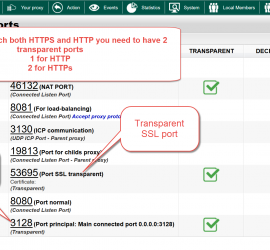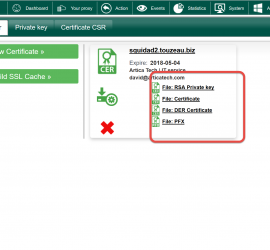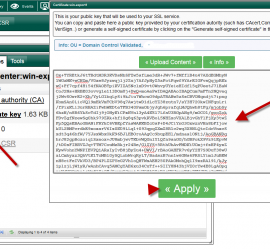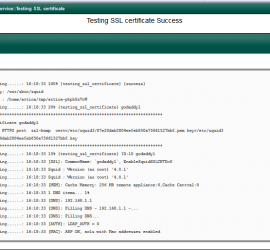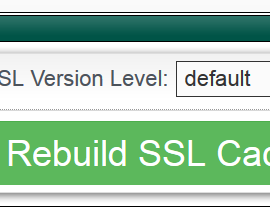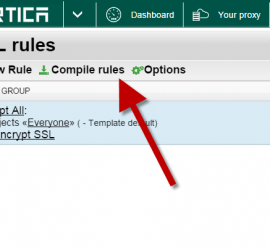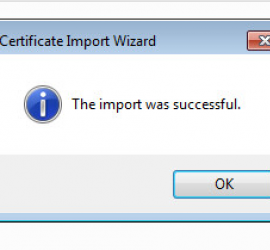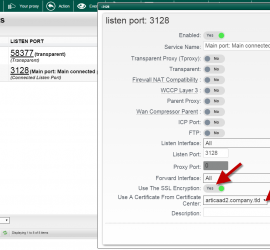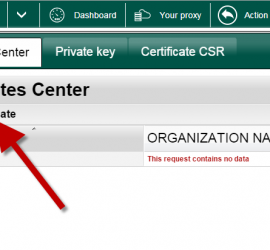Automatically Deploy Proxy certificate to FireFox/Internet Explorer
The SSL Installer tool is a program able to install Artica proxy certificate on Windows machines and/or Create Proxy aliases according all MAC addresses found on the computer and/or Change Internet Explorer and FireFox settings to a proxy.pac. It download the certificate directly from the proxy and install it. This […]