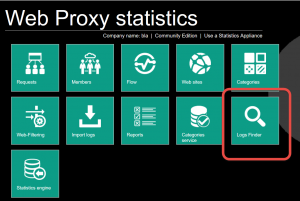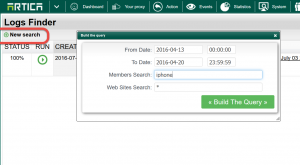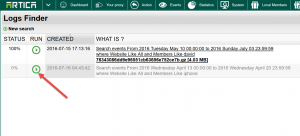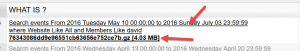Statistics engine store only domains and not requests for performance and database size.
If you want to extract and analyze requests from a defined period, you can user “logs finder” feature.
The log finder is a feature that parses “Legal logs” history in order to find requests.
This feature is available with Artica v2.39.071611
On the top menu, click on the Statistics item
- Select “Logs finder” item
- Click on “New search” button and build your query by choosing period and some elements.
- Your query is added in the table.
- Your query is “grey” because nothing was found on your query
- Click on the green arrow in order to execute the search task.
- When the task is complete, the row can be clicked
- The first link allows you to read the events from Artica Web console.
- The second link with a file and a size allows you to download events in gz format