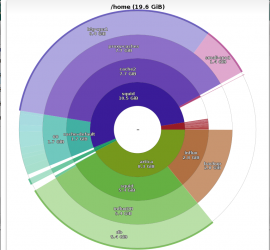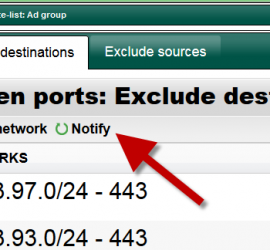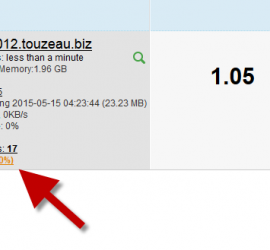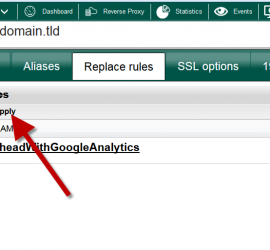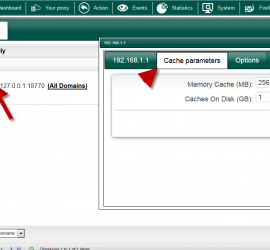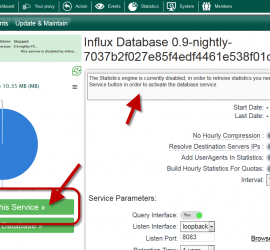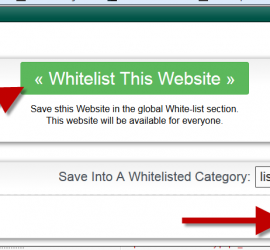Display used space on your disks
Artica perform periodically a scan of your disk space in order to see what directory consume disk space. On the TOP menu, choose “System“ Choose “Your Hard disks” link Select Directories Monitor tab and click on the monitored folder icon. A picture is displayed and shows you all sub-directories that […]