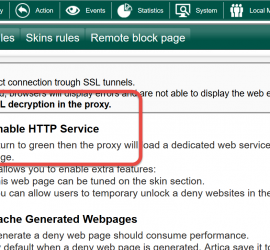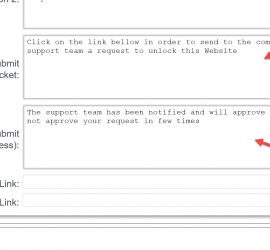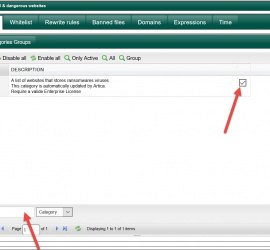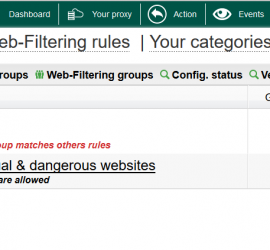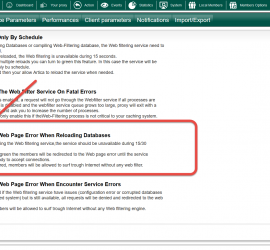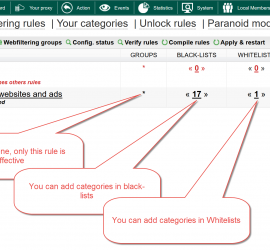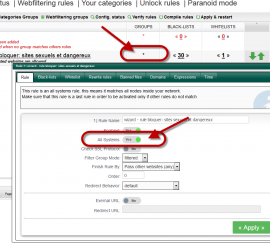v2.40.000016: gotopage.denied
When trying to navigate trough a filtered web site by the Web-Filtering, the proxy encounter an error with an unknown website called “gotopage.denied” By default, the Web-filtering use this website. To get the correct page, you have to upgrade to “v2.40.000018″ Artica version and enable the Web-Filtering Banned page service […]