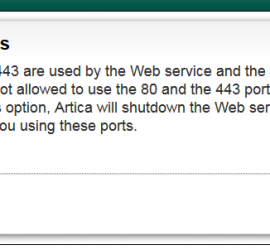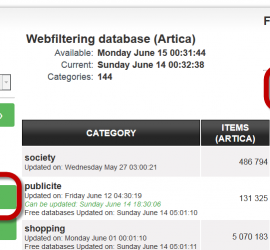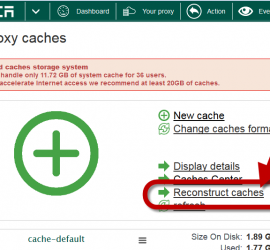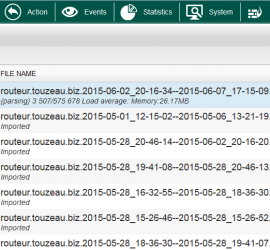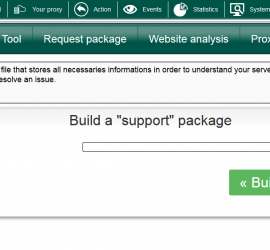Using Artica and Juniper Netscreen as a transparent proxy
We assume you have already created a transparent port trough Artica and running ScreenOS 5.4 or later In our example, Artica proxy use the 10.10.1.254 ip address Juniper Netscreen configuration Policy Based Routing (PBR) will be used to re-route traffic destined for the internet to proxy server. Route outbound HTTP […]