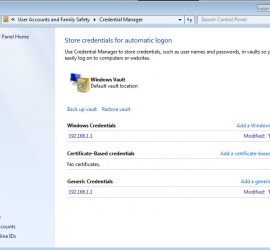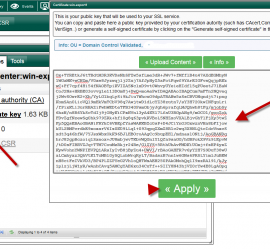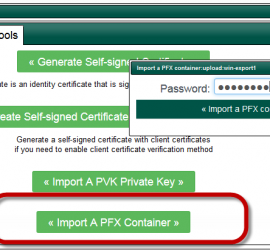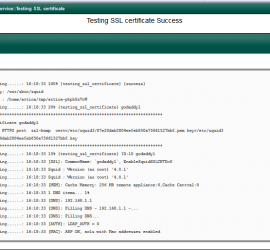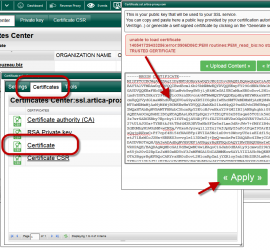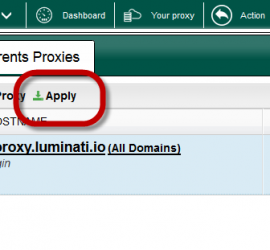How to setup browsers for WPAD service ?
After enable the WPAD service, browsers (Firefox, IE, Opera, Chrome) are able to download automatically the proxy configuration trough Artica Web site. Basically if the “Automatically detect settings” option is checked, each browser try to resolve a computer called wpad or wpad.yourdomain.tld. If the wpad computer can be resolved […]