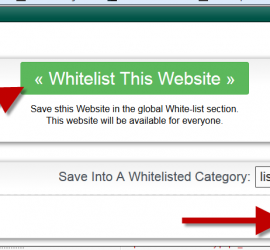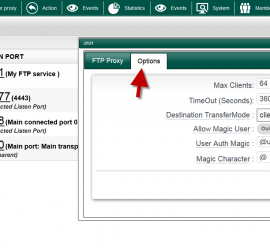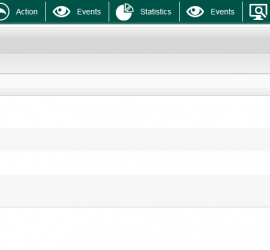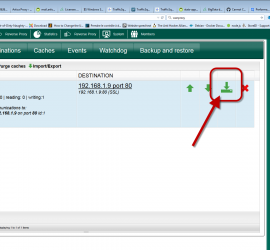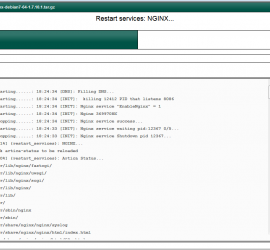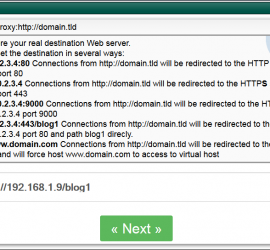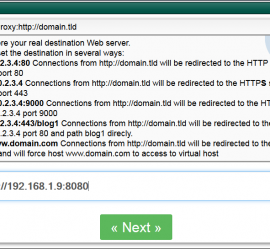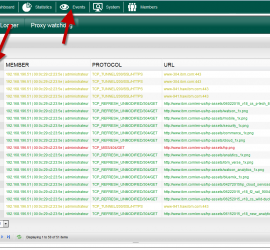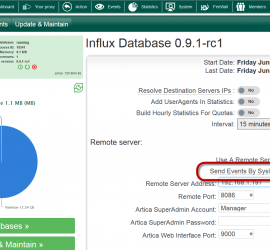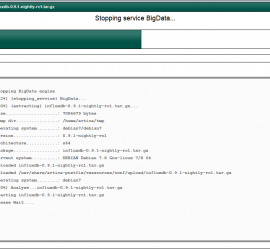White-list websites from the real-time monitor
When displaying Web filtering real-time events, you have a quick shortcut in order to white-list a web site. This feature is available on v2.13.063019 or above Click on the link in the hostname column. A popup is displayed and allows you to perform 2 tasks: White-list this Website: Add the […]