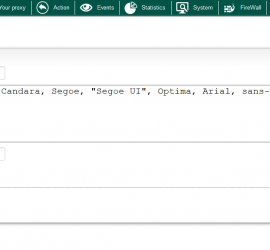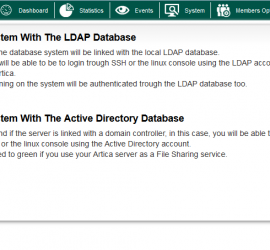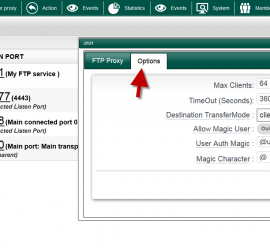FTP browsing pages are displayed in red
By default artica build FTP template in the same way of error templates. With a valid license, you are able to tune the FTP browsing template page On the top menu, choose “Your Proxy“ Under the infrastructure section, select FTP Template link. On the FTP template section you are […]