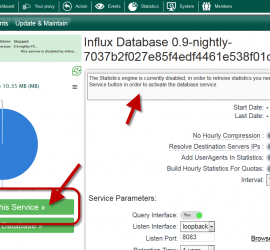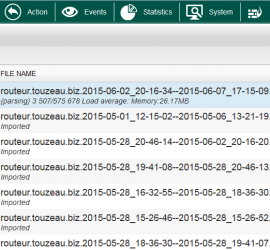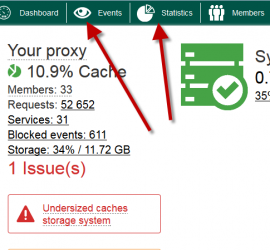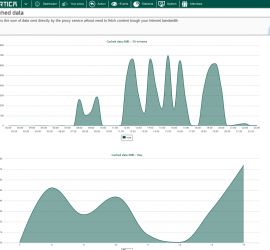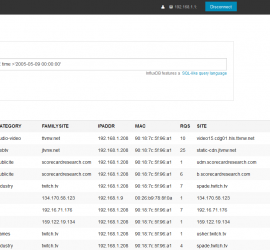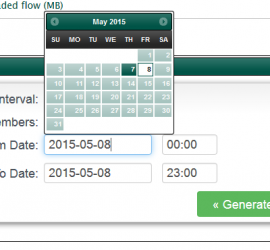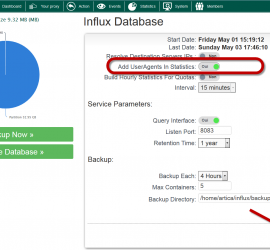Enable/Disable Statistics database service
To enable or disable Statistics database service ensure you using Artica v2.13.070118 or above. On the TOP menu, click on Statistics button. Select Statistics Engine icon On the main parameters click on the button “Disable This Service“ If the service is disabled a message is displayed and a button “Enable […]