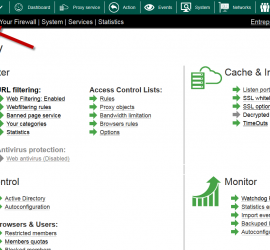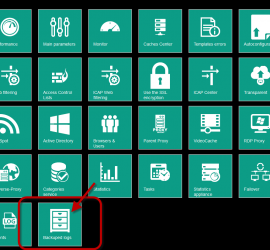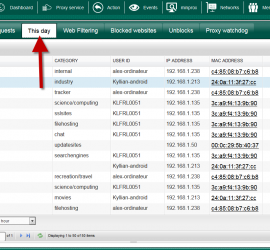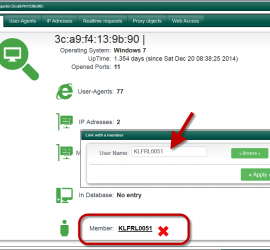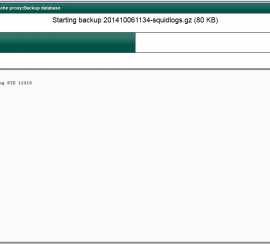Enable extra quotas statistics
Extra quotas statistics allows you to detect exceed quotas when you using hourly hour. For performance objective, Artica calculate user’s quota each hour. This feature allows you to force Artica to generate quotas each 5,10,15 or 30 minutes. Click on Your Proxy Select the Link “Statistics Engine” Activate the “Build hourly […]