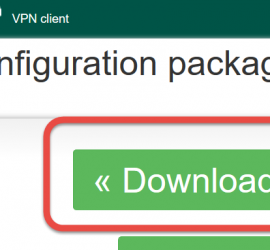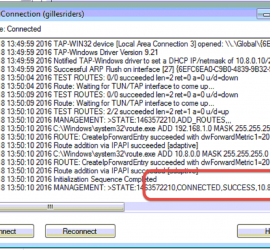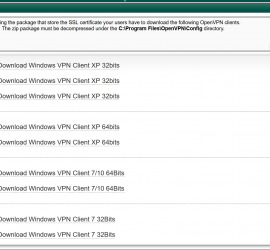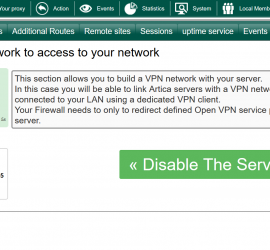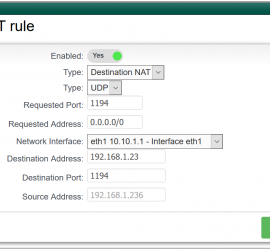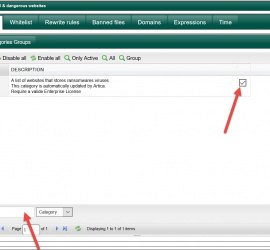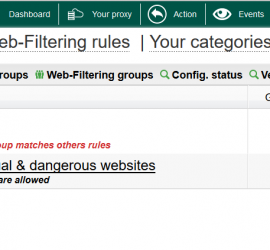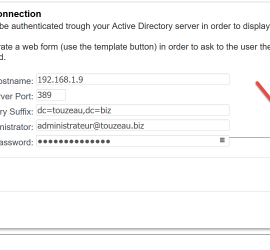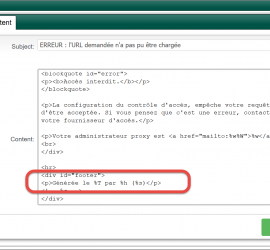Allow all users to retrieve their VPN settings.
You can Allow users to logon on the Artica Console in order to retrieve their VPN settings. Click on service parameters tab. Click on Change Settings button. Choose “Clients” tab. Turn to Green the “Enable VPN section in End-Users Interfaces“ Logon on the Artica Web console as user. User will […]