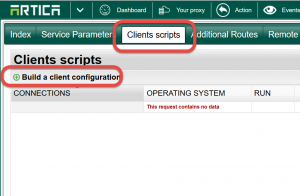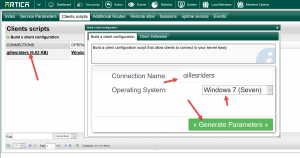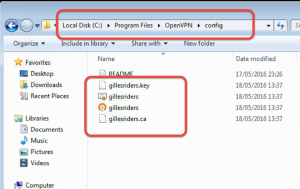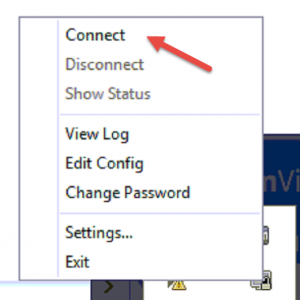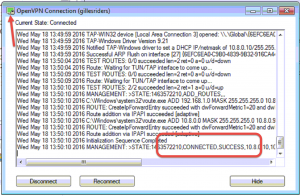Artica is able to create a full VPN client configuration according your VPN server settings.
1) Build and download the configuration package
- Click on Clients scripts tab
- Click on “Build a Client configuration“
- Set the Connection name ( eg the user username)
- Define the operating system
- Click on Generate Parameters
- You will be able to download the zip configuration file on the connection name in the main table.
2) Install the configuration package on the workstation.
- After installed the VPN client extract the downloaded ZIP file into the C:\Program Files\OpenVPN\Config directory
3) Connect the client to the VPN server
- Do a right-click on the OpenVPN client located on the taskbar
- Select the “Connect” option.
- The VPN client will turn to green and display a successful established connection to the server
- The Internet network of the VPN server will be the default gateway for all networks, if you choosing 10.8.0.0 network then you can ping the VPN server on 10.8.0.1