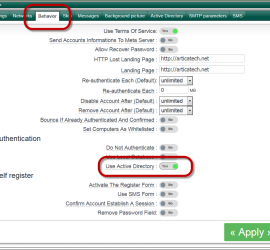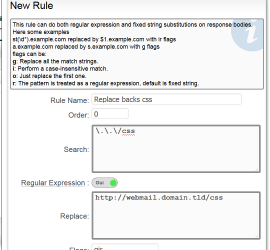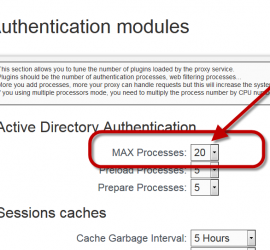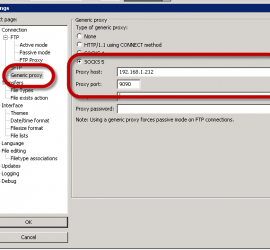Authenticate HotSpot users trough Active Directory
To authenticate users trough Active Directory, you have to define an HotSpot rule. You can add several Active Directory servers in order to verify guest credentials After creating your rule, click on it Select Active Directory tab. Click on New connection. Add the IP/host of your Active Directory server ( […]