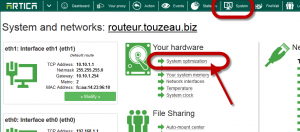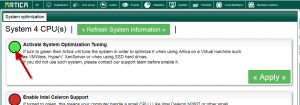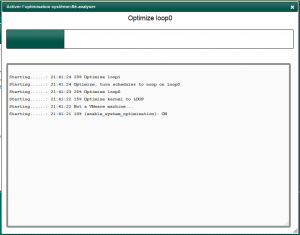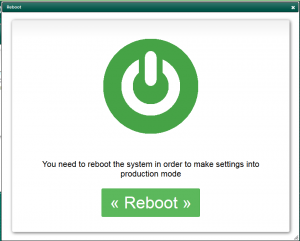The new Artica v2x have a new feature that allows you to optimize the system. This feature is designed to tune the system when running on a Virtual machine such as VMWare, HyperV, XenServer or when using SSD hard drives.
- On the top menu, click on System
- Choose the system optimization link.
- Turn to green the “Activate system optimization tuning” option and click on apply button
- Wait during the task progress
- After task completed, click on reboot button to make settings in production mode.