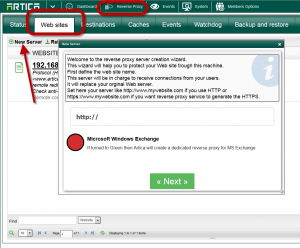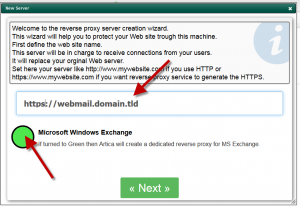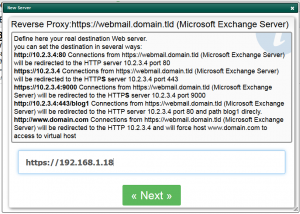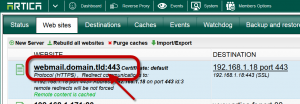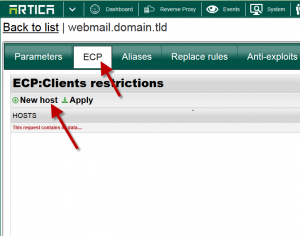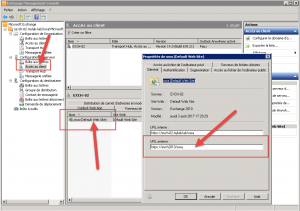The 2.25.102301 Artica version or above allows you to protect your Microsoft Exchange server 2010/2013 trough the Reverse-Proxy service.
On the Artica Reverse Proxy.
On the Reverse-Proxy section and Web sites, click on New server
- Turn to green the Microsoft Windows Exchange option.
- Define the public host-name of your reverse proxy service.
- On the Next section, define where your MS Exchange server is.
- Confirm your settings and click on build settings
- For MS Exchange 2013, click on your added website
- Click on ECP tab in order to restrict accesses to the configuration Manager to only IP/networks listed on this section.
On the MS Exchange server 2010
- Open the Administration console, go into Client Access add the address set for the reverse proxy in External URL section.
- Set it for all services.
On the MS Exchange server 2013
You can add external URLs trough the Web console
With command-Line:
Obtain identity information for the Set-OutlookAnywhere command, run the following command:
C:\> Get-OutlookAnywhere | fl
Identities are case insensitive, and generally include spaces, parentheses, and backslashes, as in these examples for a server called MSEXCH01
MSEXCH01\Rpc (Default Web Site) MSEXCH01\mapi (Default Web Site) MSEXCH01\Autodiscover (Default Web Site)
Configure the external hostname for Outlook Anywhere.
C:\> Set-OutlookAnywhere -ExternalHostname webmail.company.tld -identity "serverRpc (Default Web Site)"
Configure Basic authentication for Outlook Anywhere.
C:\>Set-OutlookAnywhere -ExternalClientsRequireSsl 1 -DefaultAuthenticationMethod basic -ExternalClientAuthenticationMethod basic -IISAuthenticationMethods basic -InternalClientAuthenticationMethod basic
Configure Autodiscover.
C:\>Set-AutodiscoverVirtualDirectory -LiveIdNegotiateAuthentication 0 -WSSecurityAuthentication 0 -LiveIdBasicAuthentication 0 -BasicAuthentication 1 -DigestAuthentication 0 -WindowsAuthentication 0 -OAuthAuthentication 0 -AdfsAuthentication 0
Configure Offline Address Book (OAB).
C:\> Set-OabVirtualDirectory -WindowsAuthentication 0 -BasicAuthentication 1 -ExternalUrl https://webmail.company.tld/oab
Configure MAPI ( Exchange 2013 SP1)
C:\>Set-MapiVirtualDirectory -ExternalURL https://webmail.company.tld/mapi -IISAuthenticationMethods Basic
Enable MAPI Over HTTP ( Exchange 2013 SP1)
C:\>Set-Organ