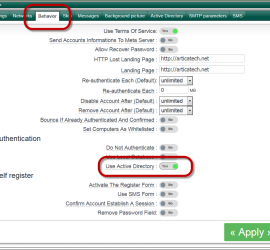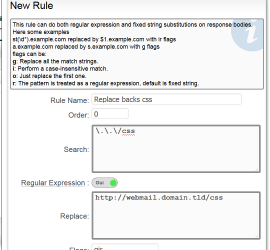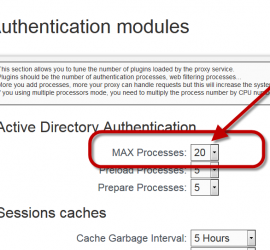Set your WebCopy schedules
After saving your WebCopy rules you have to define your schedule in order to refresh your websites. Select the Schedules button. On the schedules table, click on “New Schedule button“ Click on “Set the Schedule” in order to define the day, hour and minute to execute the replication task. Click […]