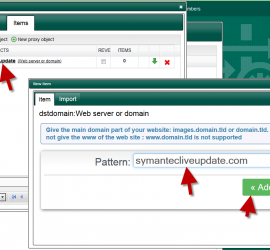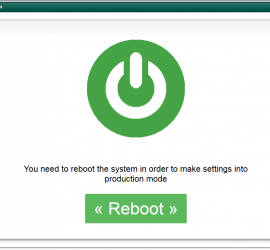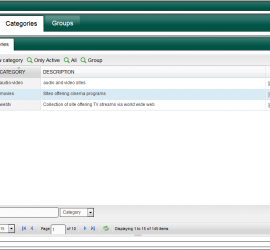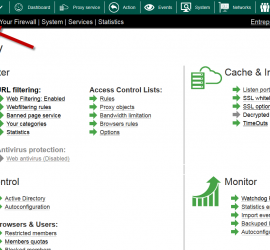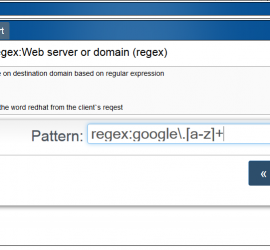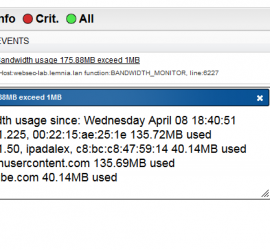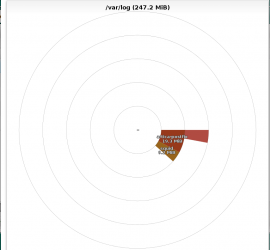How to upgrade Artica Proxy from 1.9x to 2.x
Here it is the procedure to upgrade Artica Proxy from 1.9x to 2.x Before upgrading to 2.x please read notices: 2.x version are not compatible debian 6.x All statistics will be lost Artica statistics appliance will be no longer used. Download the artica-2.0x.xxxxxx.tgz package using this link https://articatech.net On the 1.9x […]