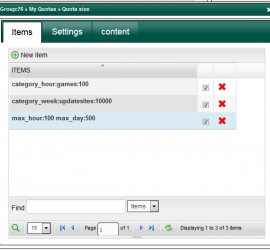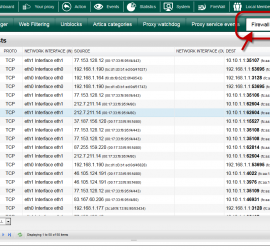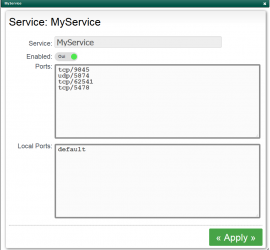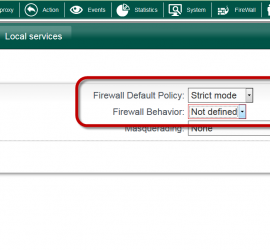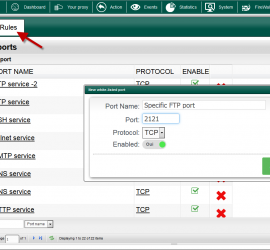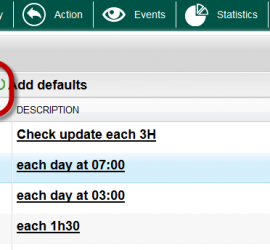Please “recompile and restart” your web filtering engine
After Upgrading to 2.22x filtered sites display this error : To avoid this message, you need to recompile Web filtering rules Select Banned page service Down to the end of the page Just click on the Apply button. On Your Proxy, choose “Web filtering rules“ Click on […]