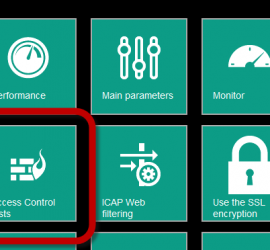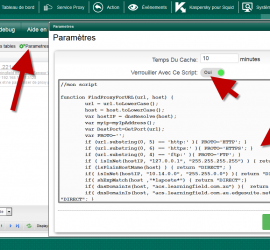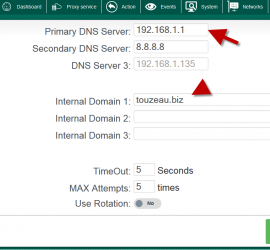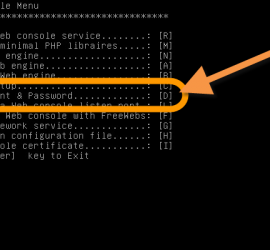Reconstruct system caches
To reconstruct system caches ( for corrupted issues or in order to free disks), perform these tasks. This operation will delete storage directories and re-create caches directory. It will stop the proxy service Under the “Proxy service” top menu button, choose “Caches Center” icon Select “Caches Center” tab Click on […]