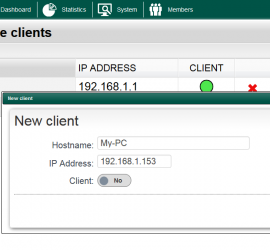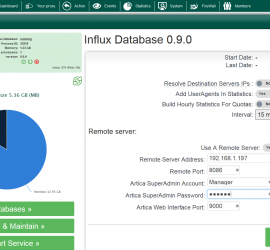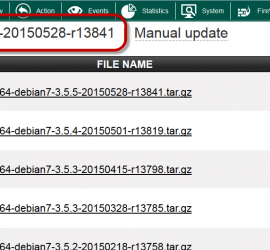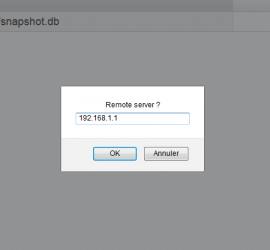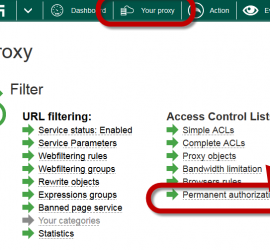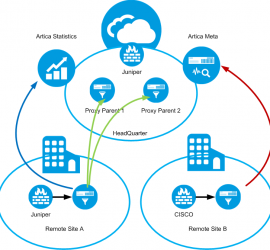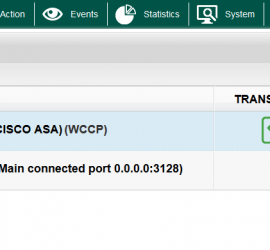The statistics appliance
The statistics appliance is a specific dedicated server in order to store statistics data. The main goal is to increase proxy performance. Download the statistics Appliance ISO file (550MB) See: Import statistics from a remote server ( method 1) Import a database from a proxy to the statistics appliance […]