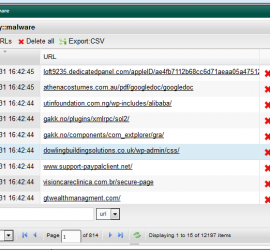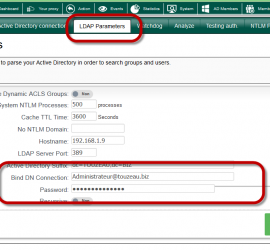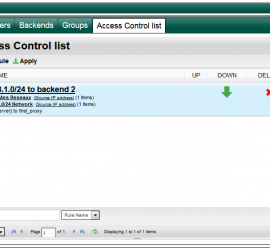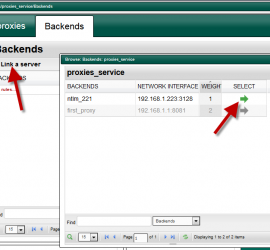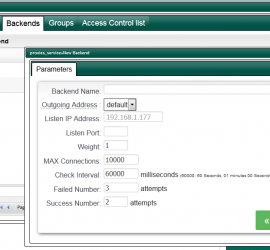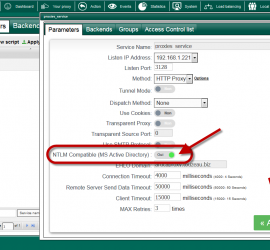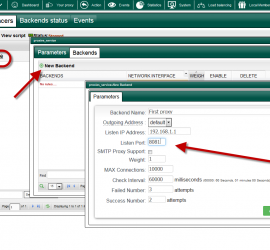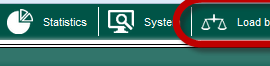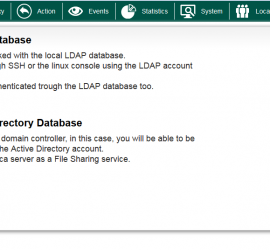Malware URLS
By default, Artica is able to retreive infected url automatically ( first time 30.000 urls and after each 6 Hours) and save urls inside the local database in order to improve the malware category. This feature is added in Artica v2.32 versions. Under the Web filtering status, you can see […]