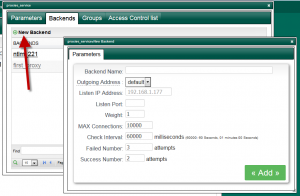After creating a service, you will have to define servers that will be balanced.
This list is used if you want to link server into a balanced group.
- Select Backends tab and click on the New backend button.
- Give the backend name ( only used by the web console ).
- Outgoing address : If the server must use a specific network interface for sending requests to this server.
- Listen IP address: The IP address of the targeted server.
- listen port: The targeted server remote port to use for sending requests.
- Weight: The “weight” parameter is used to adjust the server’s weight relative to other servers.
- All servers will receive a load proportional to their weight relative to the sum of all weights, so the higher the weight, the higher the load. The default weight is 1, and the maximal value is 256.
It is recommended to start with values which can both grow and shrink, for instance between 10 and 100 to leave enough room above and below for later adjustments. - MAX connections: Sets the maximum per-process number of concurrent connections to xxx. Proxies will stop accepting connections when this limit is reached.
- Check interval: Sets the interval between two consecutive health checks to milliseconds. If left unspecified, the delay defaults to 2000 ms.
- Failed number: States that a server will be considered as dead after X consecutive unsuccessful health checks. This value defaults to 3 if unspecified.
- Success number: States that a server will be considered as operational after X consecutive successful health checks. This value defaults to 2 if unspecified