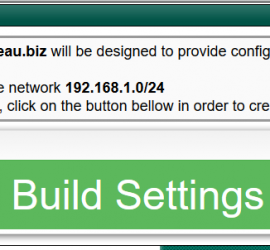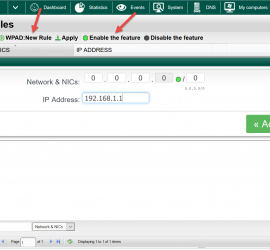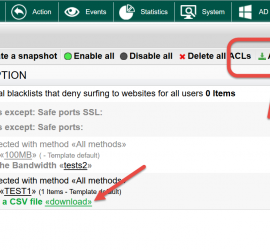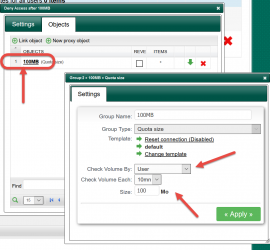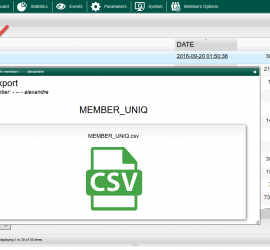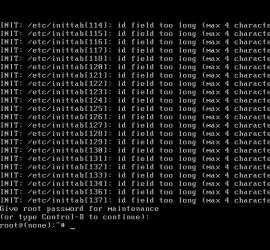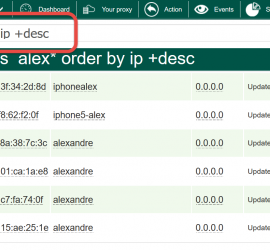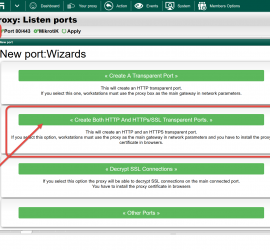Turn on the Proxy.pac WPAD service
Go to Your Proxy section. Under “Control” area, click on the link “Proxy.pac/WPAD service” grey link Click on the “Proxy.pac Auto-configuration wizard” button. The first step is to define the network domain, this an optional information. Next, specify your network, this will help the wizard to build “White list” […]