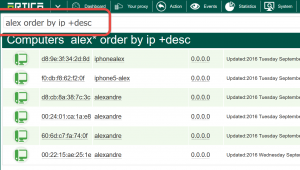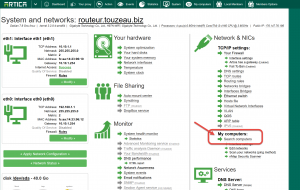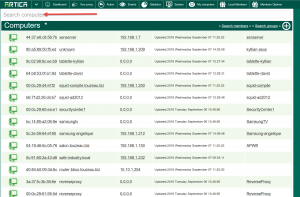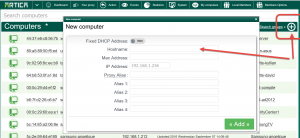My Computers section allows you to manage computers trough Artica, it is a new feature from Artica 1.x or 2.x.
All entries are merged to one single section.
This Computers database is used for several ways:
- Add Aliases for proxy service ( link a MAC address to a “name”)
- Manage fixed DHCP hosts
- Manage DNS entries.
Add and find Computers
- In the System section, in the “My Computers” area, click on “Search Computers” link.
- You can create a short link on the top menu by using the “Interface settings” option.
- The search computer section is displayed.
- The top field allows you to search computers.
- The white cross on the right side allows you to create a computer entry.
The search field allows to find computer in different way:
You can order the table by adding some words after your search.
Words are:
- order by time: order by updated time
- order by ip: by TCP address
- order by name: by hostname
- order by alias: by alias
- +asc: ascending order
- +desc: descending order
- +fixed: Only Fixed DHCP hosts
The pattern:
alex order by ip +desc
Will find all computers with name “*alex*” and ordering results by IP address in descending order
The pattern:
alex order by ip +desc +fixed
Will find all computers with name “*alex*” only if DHCP settings are fixed and ordering results by IP address in descending order