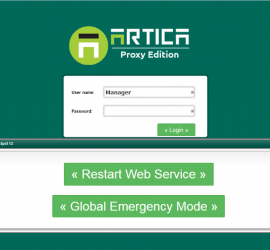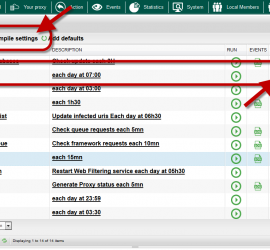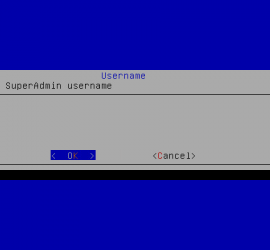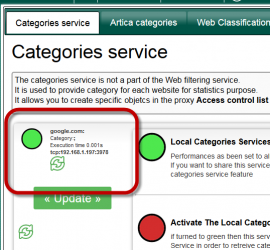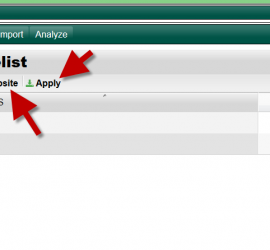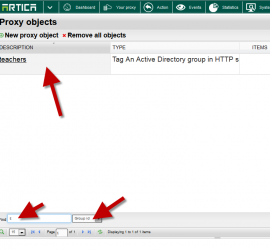HotSpot maintenance section
The Maintenance HotSpot section is availble on Artica v2.37 or above. It allows you to restart Web service that handle the portal and to turn the HotSpot into the emergency section without need to be logged on the Artica web console. In the HotSpot status, turn on the “Activate the […]