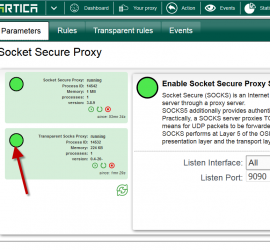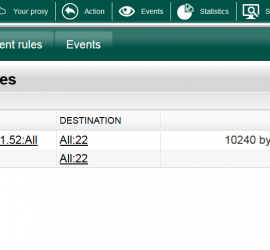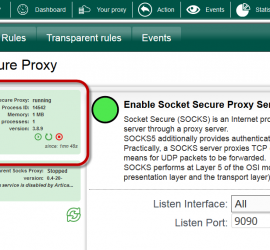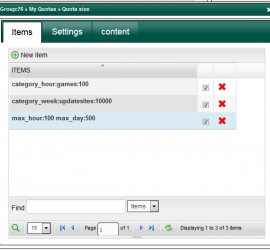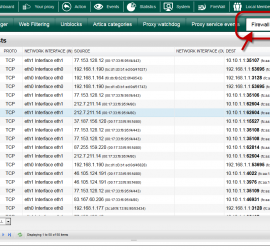Socks transparent rules
Socks transparent rules is a strong feature that allow the proxy ( act as gateway ) to catch specific destinations ports in order to transparently forward TCP connections to the Socks Proxy service. In this case, like the HTTP proxy service, you are able to “Socksify” any TCP port such […]