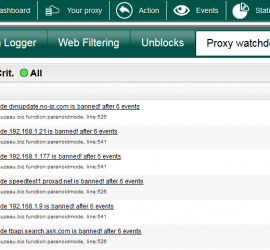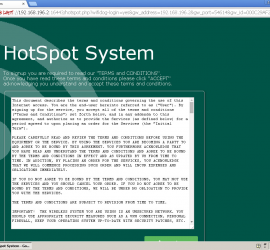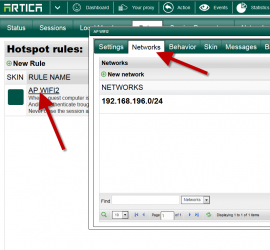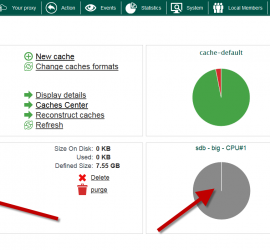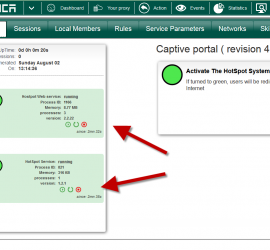The Paranoid mode
This feature is available with Artica v2.17.080501 or above. The paranoid mode is designed to reduce web error page processing caused by flooder clients. If a computer is infected by a malware that want to access to Internet or if a client use an application denied by a policy, background […]