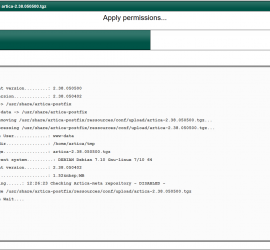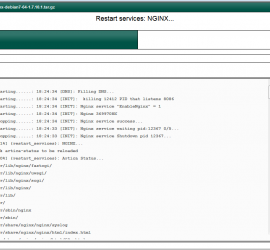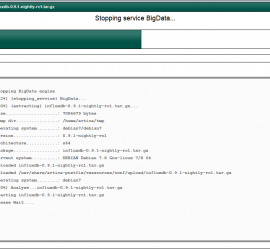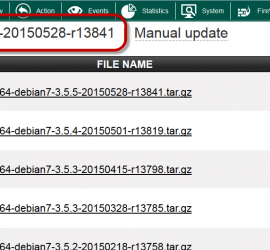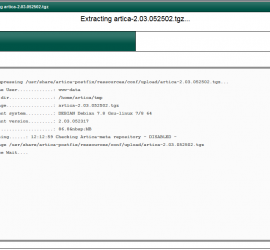Updating
New Artica version 3.x
A new Artica Version 3 is available. 2.x versions will not be updated automatically and need to be updated manually. The 2.x is still supported for minors bugs. Download latest 3.x packages releases Latest 2.x nightly: The last 2.x nightly was the 2.39.082718 version. Servers using this nightly version are […]
How to apply an official Artica patch ?
An official patch use the same structure as an official Artica package. Note: This package can be deployed trough Artica Meta too. Apply the patch trough the Web console. On the dashboard, click on the Arrows on the top barr Select update icon. On the Parameters section, choose “Manual Update” […]
Fix the network interface used by Artica updater
By default, Artica use the first interface defined in the network in order to retreive updates. If you use multiple interfaces, you have to choose which Interface should be used in order to retreive updates. On the TOP menu, click on the Arrow. Choose Update icon. On the parameters section, […]
Move 1.9.022321 to Artica 2.x without lost settings
If you need to use the new 2.x version with installing a new Artica server without lost your settings, follow these procedures. Backup settings. Open an SSH session to your old 1.9x server. Backup MySQL databases. mysqldump –force -u root -S /var/run/mysqld/squid-db.sock squidlogs >/home/squidlogs.sql mysqldump –force -u root -S /var/run/mysqld/mysqld.sock […]
Update reverse proxy engine
To update reverse proxy engine Click on the Arrow on the top menu. Select Update icon Select “Softwares” tab and click on Manual Update button. Click on “Supported Softwares” link. Download the latest Nginx package version Click on upload a file button. Browse your download directory and select […]
Update BigData engine (InfluxDB) to nightly builds
You can update your Artica server with BigData engine nightly builds with Artica v2.11.062801 or above. On the top menu, click on the Arrow Choose Update icon Select Influx Database tab Click on Manual update link Click on the link “BigData database“ On artica […]
Update the Proxy engine
The proxy engine is not automatically updated, you need to send order to Artica. Update the proxy engine will restart the proxy service and disconnect all users Click on “Your proxy” on the top menu. Down to Update & Maintain section. Click on Update Proxy service link A new table […]
How to upgrade to a beta version ?
With artica an even number is a release an odd number is a beta version By default Artica is not enabled to retreive beta builds Trough the Artica Web console ( Automatic ) Click on the System top menu button Click on Update link Turn to green the “Update Nightly […]
Update the main proxy version
The main proxy service engine is not updated automatically. You have to do it manually trough the Artica Web console. On the top menu, click on “Action” button Choose “Update Proxy Software” icon In this Interface our main proxy version is on 3.3.13 Click on the “Find Packages” link You […]