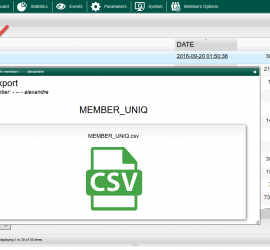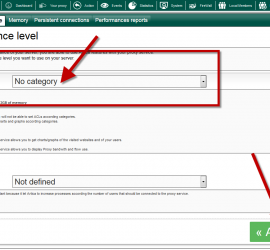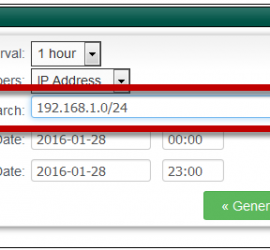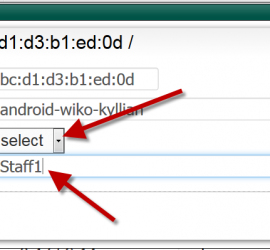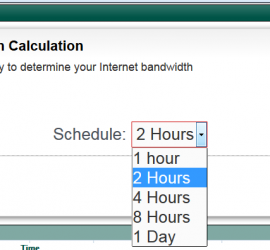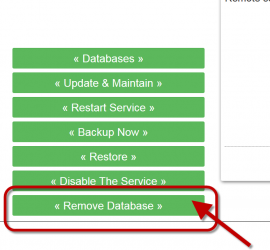Recover statistics from legal logs
If you migrate your server or if you have loosing your statistics data, you can recover statistics using the dedicated command-line tool. Recover statistics is by command-line because using the Web console have currently some limitations to upload big files and provide importation status. with Artiva v3.07.051500 or above, the […]