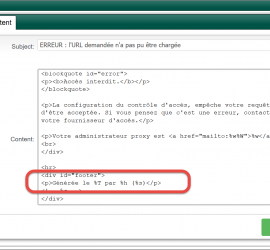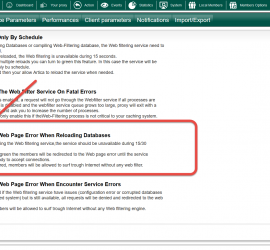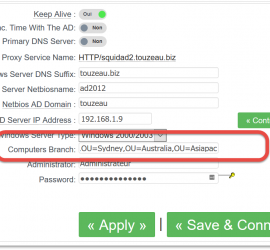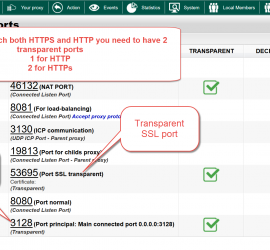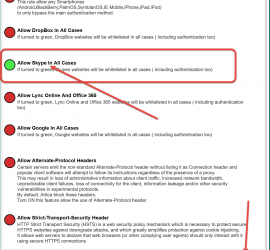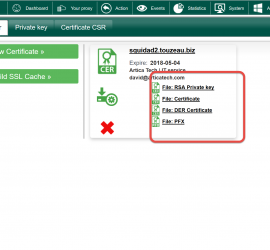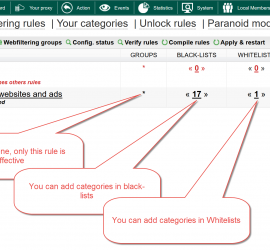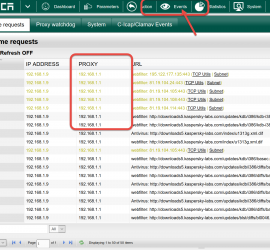WARNING: CODE_TCP_DENIED ACL is used in context without an HTTP response…
You can see in proxy events: WARNING: CODE_TCP_DENIED ACL is used in context without an HTTP response. Assuming mismatch This is a Warning not a fatal error. Artica force the proxy to not log some requests that did not go trough Internet such as TCP_DENIED/407. Proxy attempts to log every […]