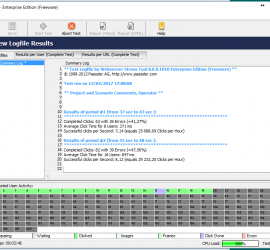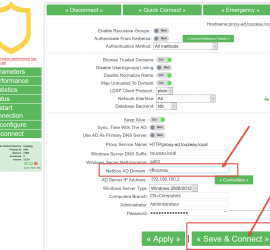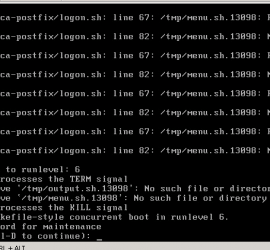How to stress your Artica proxy server from a Windows Client
The WebServer Stress Tool is a Freeware tool that able to stress websites. In our case we will use it in order to stress Artica by stressing Internet with the Artica Proxy. Download and uncompress the “WebServer Stress Tool“ ( webstress-8.0.0.1010.zip ) Inside the webstress-8.0.0.1010.zip you will find a basic […]