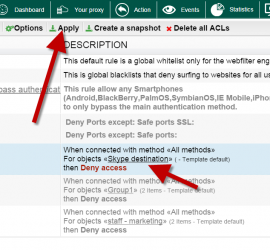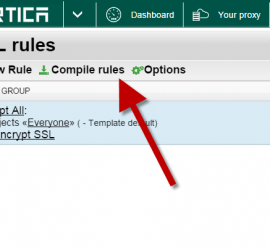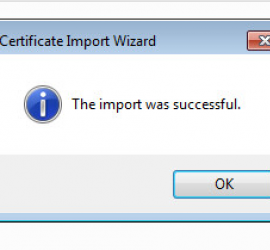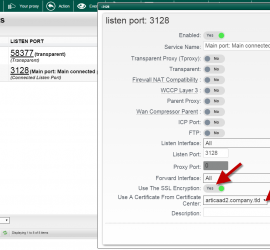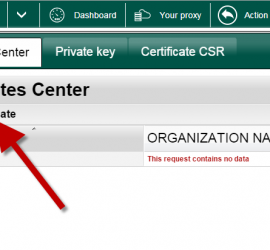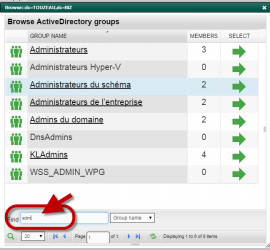The Skype macro
The Skype macro allows to allow or deny using Skype trough the proxy using ACLs. On the TOP menu, click on Your Proxy Select Complete ACLs link Create a new ACL Set the name and the ACL action. Choose items tabs. Click on New Proxy object Choose Macro: Skype object […]