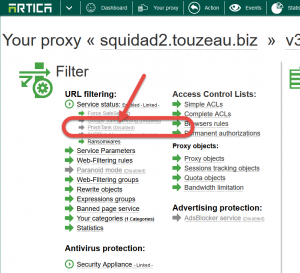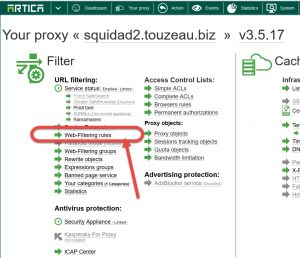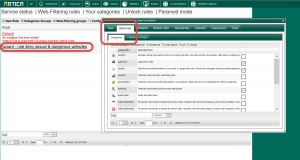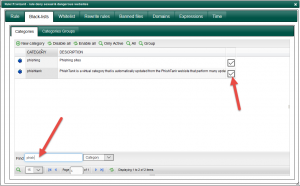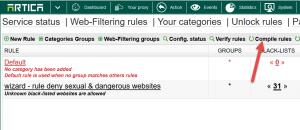Since 2.39.051513/2.38.051513 Phishtank database as changed and now is updated directly trough Artica.
The PhishTank database is also available in Web security Appliance too and require a valid Enterprise license.
The PhishTank database came from a community anti-phishing Web site where anyone can go to submit suspected
phishes, track the status of their submissions and help verify others submissions.
1) Enable the PhishTank feature:
- Go to Your Proxy
- Click on the PhishTank sub-menu grey link
- Turn to green the Activate PhishTank Database feature
- After Apply, Artica will check Internet to get the latest PhishTank database.
2) Enable the PhishTank database in your Web-Filtering rules.
- Go to Your Proxy
- Click on the Web-Filtering rules link
- Open the desired rule and click on the Black-list tab.
- Search in the table the “phishtank” category.
- Activate the checkbox on the phishtank category.
- Click on “Compile rules” button to make your Web-Filtering rules in production mode.