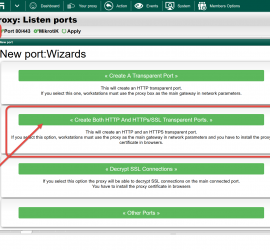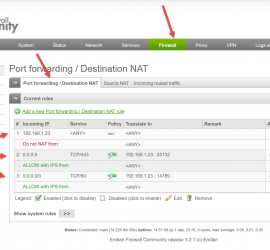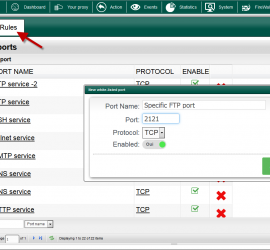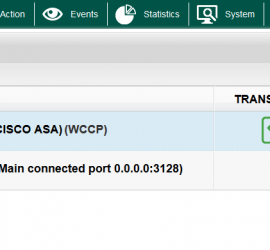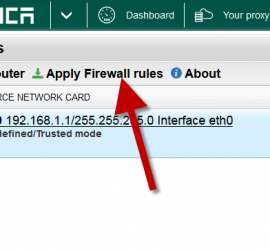Transparent proxy HTTP/SSL with SonicWall
To make Artica Proxy in transparent mode in both HTTP/SSL mode you just have to make a routing rule…. You did not need 2 network interfaces, only one single network interface make the infrastructure to work. On the SonicWall: Go to routing rules and create 2 routing rules with the […]