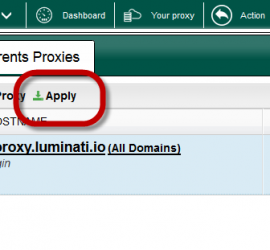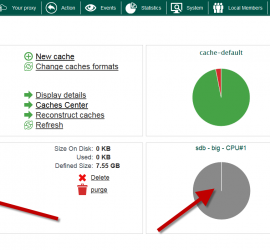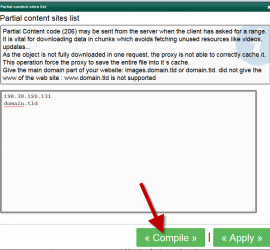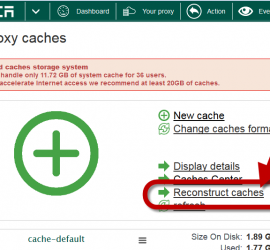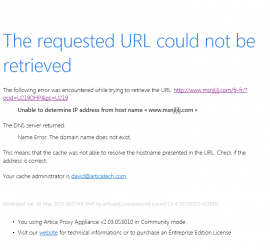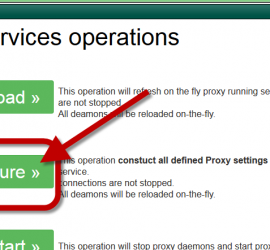How to connect Artica to Luminati service ?
The Luminati service ( https://luminati.io ) is a business proxy network service. To use the luminati service, you have to fix the proxy hostname with the port and the authentification as Parent proxy. On the TOP Menu, select “Your Proxy“ Choose “Parent Proxy” link. On the status section, turn to […]