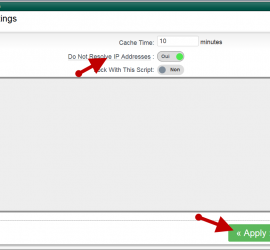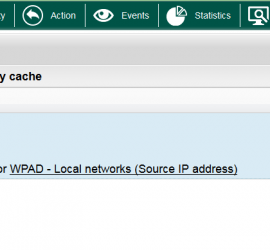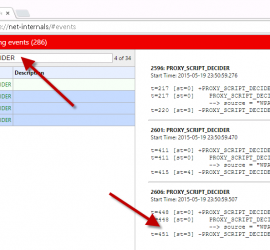Microsoft Active Directory and the WPAD
If you are using Microsoft Active Directory and Internet Explorer, the recommended approach is to use a Group Policy Object (GPO). To create your GPO, see Managing Browser Settings with Group Policy Tools. Most browsers are able to download a PAC file but do not provide GPO support. take a […]