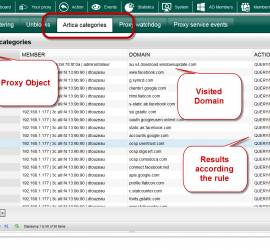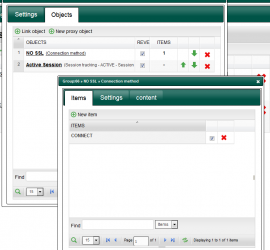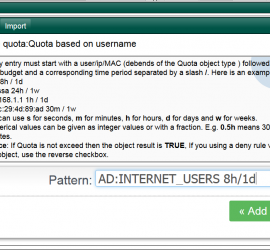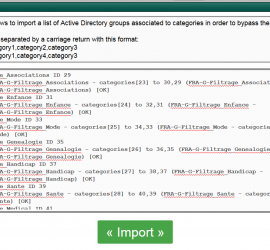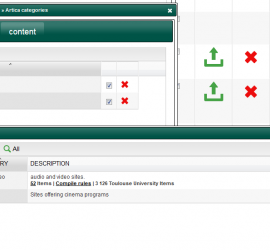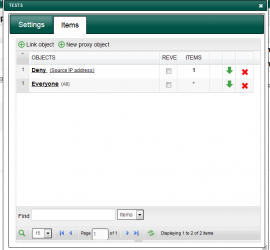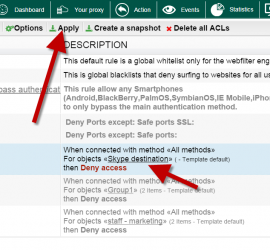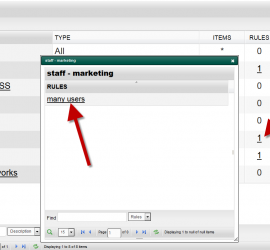Display Artica Categories ACLs events
To see if your Artica categories ACLs matches or not matches you can display events on Artica categories. On the TOP menu click on Events icon. Choose Artica Categories tab A table shows you in realtime the helper results according your ACLs