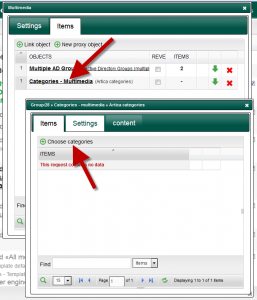The Artica Categories object is an object that allows you to use personal categories and Artica categories inside ACLs.
To display this object or to use it, you need to enable the “Categories Service“
How it works ?
When adding the Artica categories object inside an ACL rule, the proxy ask to the category service in order to get the category associated to the requested web site.
If the category retrived trough the category service is listed inside the object then the rule will matches and the proxy will perform the action defined by the rule ( bypass, deny, allow…)
Create the Artica categories object
- When adding an object inside your ACL rule, choose “Artica categories” inside the drop-down list and add the object
- Click on the added object
- Click on Choose categories button
- A new layer is displayed and list all available categories.
- Click on the checkbox button in order to add categories inside your ACL object