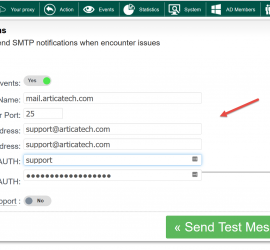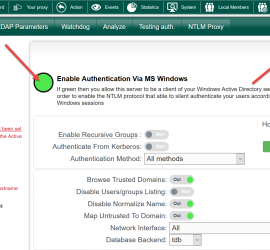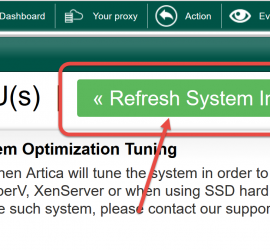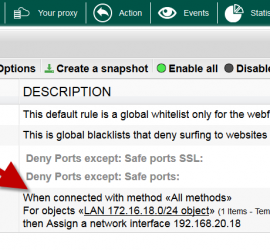Be notified by the Proxy watchdog
The Artica Proxy watchdog is able to notify when it encounter issues ( emergencies, crash…) You are be able to receive notifications by mail on each critical events On the top menu, click on Your Proxy On the “Monitor events” section, click on Email notifications link. Turn to green […]