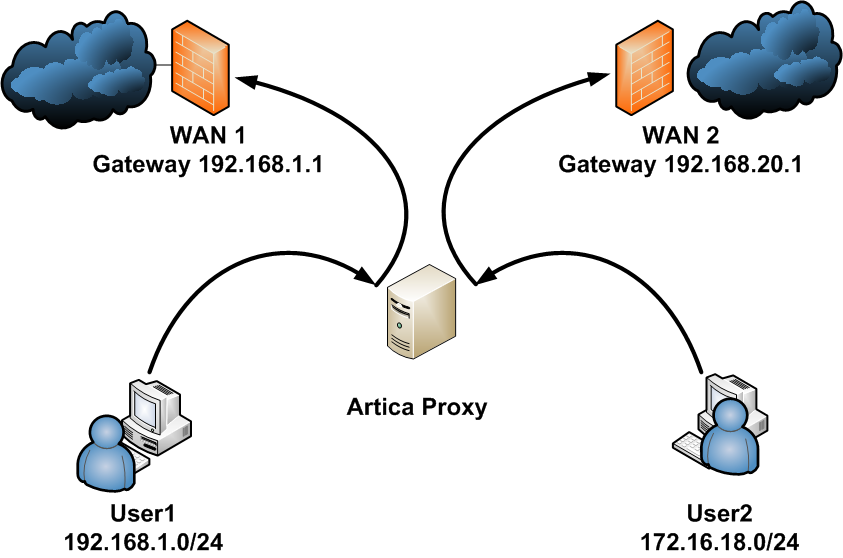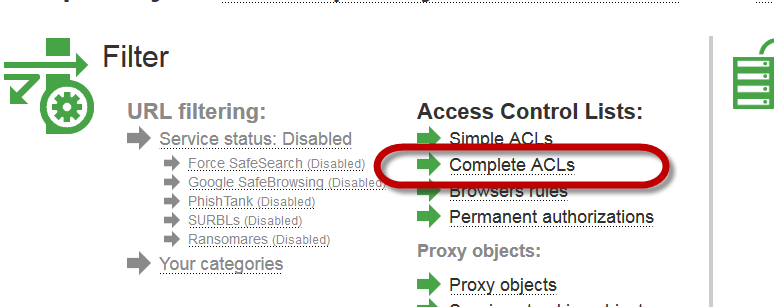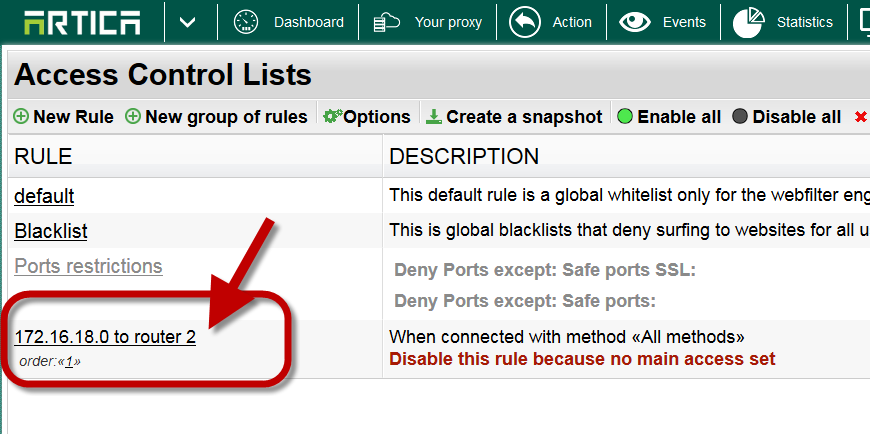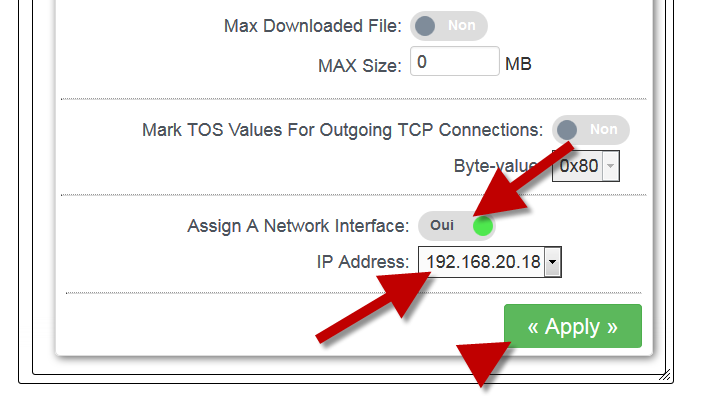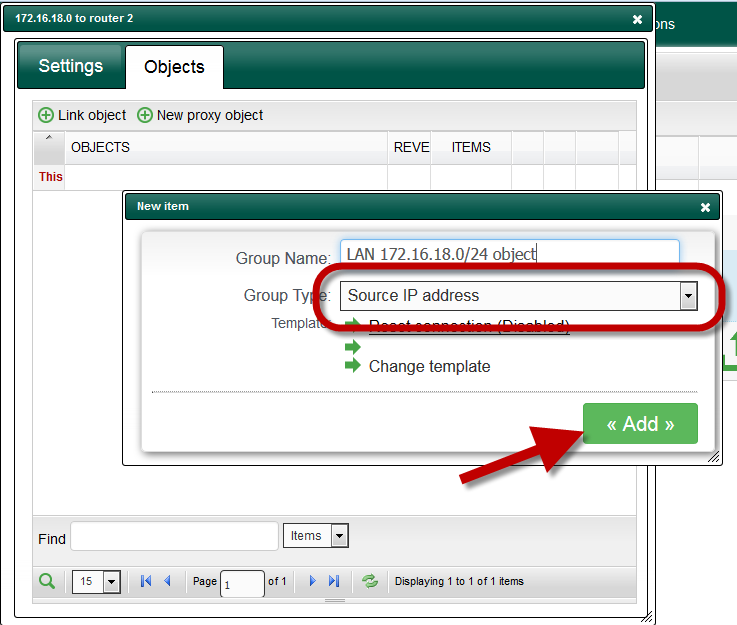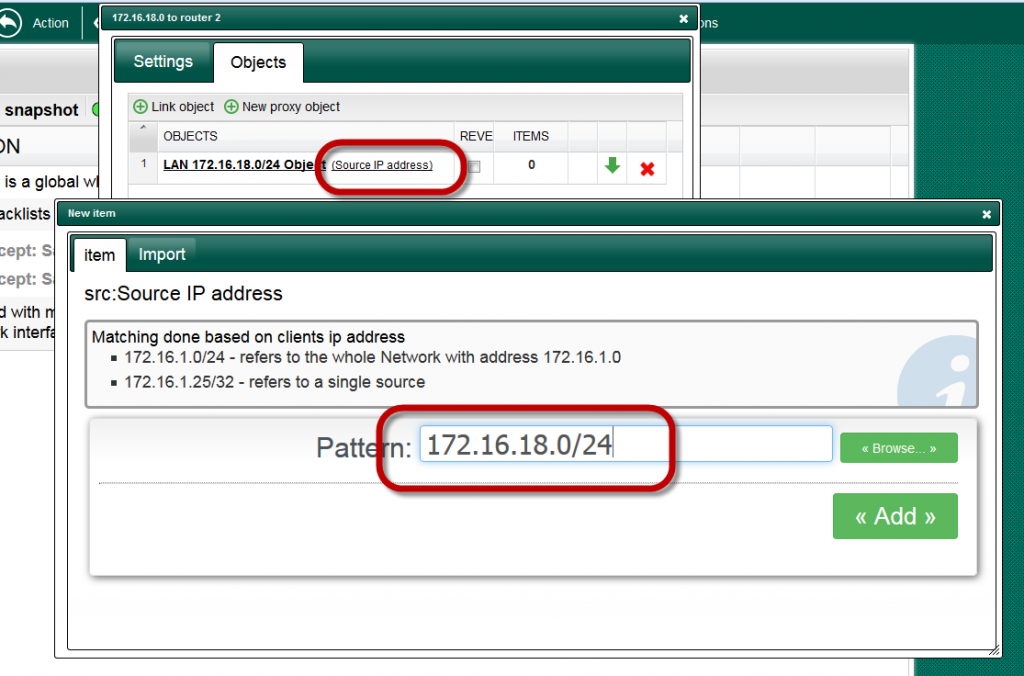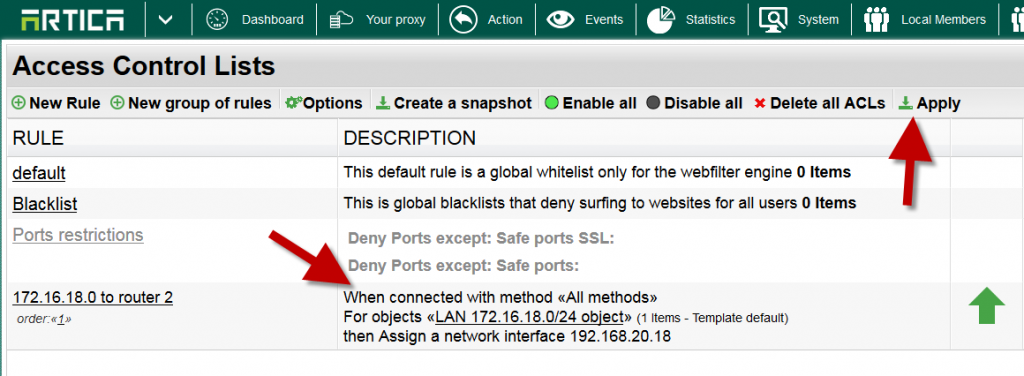This topic is for transferring request to the right router using ACLs on the Same Artica proxy server
Our proxy use 2 network Interfaces.
- One is linked to the router1 192.168.1.1 and on interface linked to the router2 192.168.20.1
- We have 2 LANs, one is 192.168.1.0/24 and second is 172.16.18.0/24
- We want the proxy using the router2 for the 172.16.18.0/24 requests and the other for the router1
First, create Routing rules
After configuring your network Interfaces, you need to enforce the Artica Proxy to make the TCP routing “hermetic” for each network Interface.
Use this Article in order to create routing rules.
Don’t forget to make this operation ! Without routing rules the proxy will only use the first defined Interface .
Second, create your ACLS
- On the TOP menu, use “Your Proxy” item.
- Use “Complete ACLs” link
- Create a New Rule, define the name.
- Click on the New Created rule from the main table.
- Down to the bottom on the rule.
- Turn on the Assign a Network Interface.
- In the drop-down list, choose the Network interface that will be used for this rule.
- Click on Apply button.
- Click on “Objects” Tab
- Click on “New proxy object“
- Give the object name and choose “Source IP address” object type.
- Click on Add button.
- Click on the object type.
- Set the Network in the pattern field.
- The rule explains that for this object, the Interface connected to router2 will be used.
- Do the same for the router1 and click on Apply to make the rules in production mode.