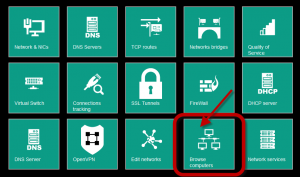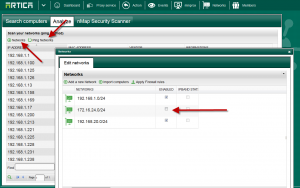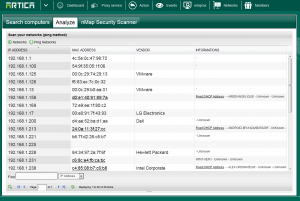IP Scanner is a network scanner feature designed to be fast and simple to use. It scans IP addresses
To use it, Click on “Networks” on the top menu and select “Browse Computers“.
- Choose “Analyze” tab
- Click on networks to Add,Edit, disable networks that will be scanned.
- Click on “Ping Networks” to launch the scanner.
- After completed a table display analyzed computers with their IP address, MAC address and others informations if the computer is already saved in Artica system.