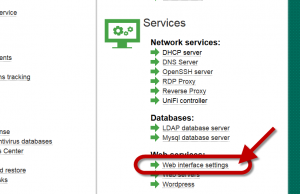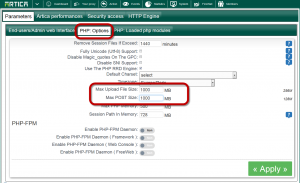By default, the Artica Web interface is limited to 250MB upload, you can increase this value by this way:
- On the top menu, choose System.
- Under “Services” section, choose Web Interface settings link
- Under “PHP:Options” tab, increase the Max Upload file size and Max POST size value in MB.
- Click on Apply in order to restart the Web interface.