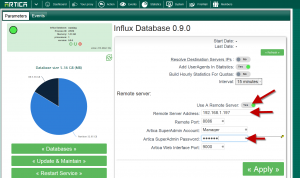This operation set your proxy to use a remote server act as statistics Appliance.
When connecting a Proxy to a statistics Appliance, the statistics appliance will open database port for the remote proxy.
Firewall rules will be created in order to securize access to the statistics appliance.
- On the TOP menu, choose Statistics.
- Select statistics engine icon.
- Turn to green the Use a remote server option.
- Set the address of the statistics appliance
- Enable or Disable the Send events by syslog option
- Define the user name and the password of the Artica Manager ( SuperAdmin )
- Click on Apply
- A progress pop-up is displayed and communicate with the remote statistics server in order to link your server to the remote statistics database.