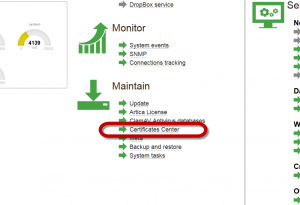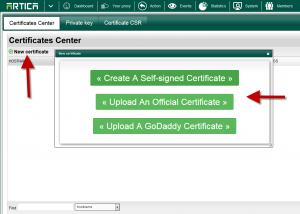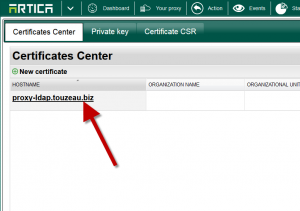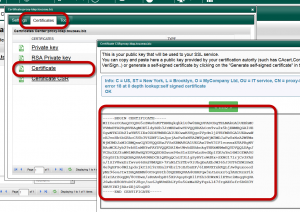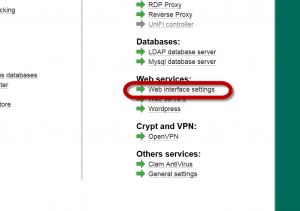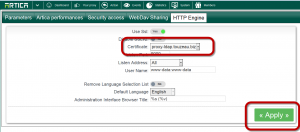To change the Web certificate of the Artica Web console, you need to import/create a certificate using the certificate center
- On the top menu, click on System button
- Under Maintain section, select Certificate Center link.
- Click on New Certificate and click on the appropriate button.
- Once your certificate is created, click on the link of your new certificate.
- Choose Certificates tab, click on CERTIFICATE link and copy the content of the certificate.
- Create a new file on your workstation and name it as certificate.cer
- Paste the certificate content into this file.
- Right-click on the certificate.cer file and choose the “Install certificate” menu.
- On the top menu, click on System button
- Under Web Services, choose Web Interface settings
- Select HTTP Engine tab
- Choose the new created certificate and click on Apply button.