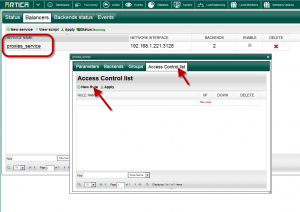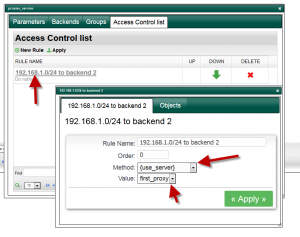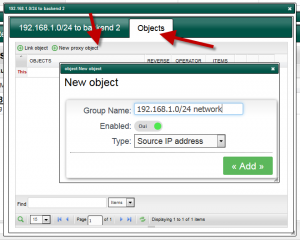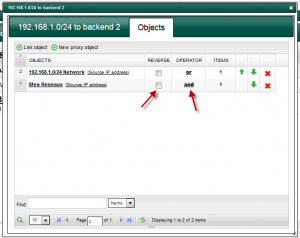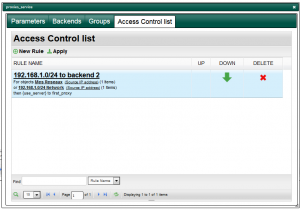Access Control lists can help you about change the default load-balancer behavior.
You can specify a specific server to choose from a requested domain or sources IP and many things.
- To create a rule, open your load-balancing service
- Choose Access Control List tab.
- Click on new rule button and set a rule name.
- Click on your rule link to edit it.
- In the method, you can choose:
- Deny: Block the Access to the load-balancing service.
- Use Server: use a specific backend server.
- Use Servers Groups: use a specific group of backends.
- After defined the rule action, click on Objects to set the targeted item that will match the rule.
- Click on “New proxy object” to create a new one.
- Specify the object type and the object name and save.
- An object can be matched or not matched. The “NOT match” can be set by enabling the “REVERSE” option.
- When using several objects, you can define the “OR” operator by clicking on the operator column.
- The main ACL table shows you the result of your objects and action