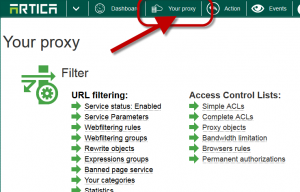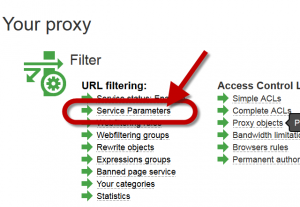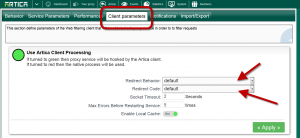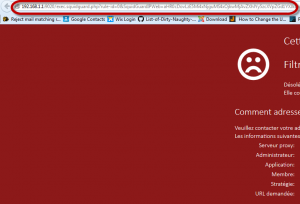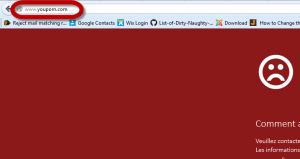Webfiltering redirection behavior defines how blocked websites are redirected to the error page.
- On the top menu, select “Your Proxy“
- Choose Service parameters under the URL filtering section.
Select “Client Parameters” tab.
Redirect Connection
- By default the Webfiltering is set on “Redirect Connection” method (send redirect method to the error page service).
- This behavior make the URL change on browsers.
- Blocked SSL websites encounter a browser ERROR because the redirect method in SSL is not supported by Browsers.
- With this method you can define the HTTP error sent to the Browser:
- Moved Permanently: Browsers save redirection into cache and will be redirected to the error page without need to be connected to the proxy.
- Moved temporarily: Browser execute redirection but will not save into their caches the redirect URL.
Rewrite URL
- Rewrite URL is different, when connecting to the proxy, the proxy will fetch the redirected page itself and display the content in the connection.
- Browsers will be not redirected and display the content page sent by the proxy.
- Blocked SSL websites display a certificate error because the content of the ERROR page is sent with a certificate different from the requested website.
After accepting the certificate, browsers display the error page.