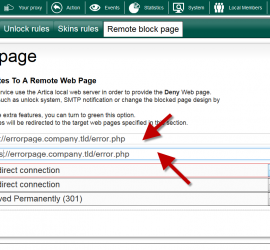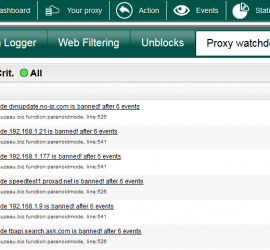Redirect blocked requests to your Web page.
If you want to handle your own web error page instead using the Artica Error page service use this way. On the top menu, select Your Proxy. Choose “Banned page service” link Choose “Remote block page” tab Turn to green the Redirect all blocked sites to a remote web page […]