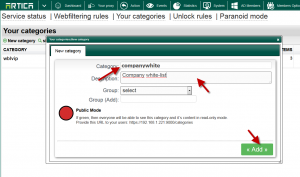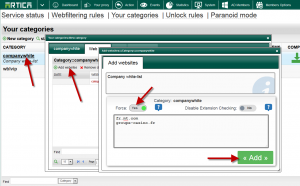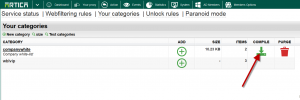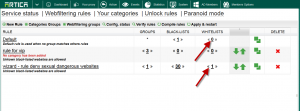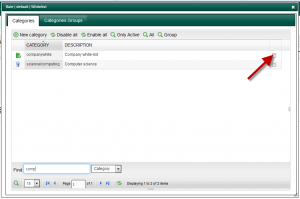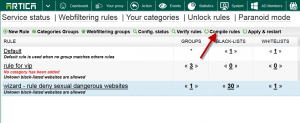You can white-list websites using your category instead using the global white-list.
Using your category is more flexible because the white-list operation is made for each rule not for all users.
1) Create Your dedicated category for white-listing.
- On Your Proxy section, choose “Your Categories” link.
- On the main table, click on new category
- Set the category name ( less than 15 characters)
- Set the category description.
- Click on Add
- Click on the new created category in the main table.
- Select Websites tab.
- Click on Add Websites button.
- Enable the Force option.
- Give your domains you need to whitelist.
- Click on Add
- Click on the compile icon in order to install category data to the system disk.
2) Affect your white-list category to your rules.
- Click on webfiltering rules link
- On the rule you want to add white-list, click on the WHITELIST link number.
- Enable the checkbox on your white-list category in the list.
- Click on Compile rules to make your changes on the Web filtering